By 1 | 05 March 2023 | 0 Comments
Virtual Currency Payment Tutorial
Our website
https://4knf.shop/
Payment methods we support: support virtual currency, we no longer support PayPal payment
Direct link to buy Netflix:
https://4knf.shop/products/4knf-account
Transaction description: This is a tutorial to guide you to use virtual currency to purchase our products. The "Binance" app involved is only a trading tool, not our product.
After purchasing the product, please submit the order on this page and select the payment method. If you do not have your own virtual currency, please choose the USDT virtual currency we recommend for payment, because its handling fee is relatively low.
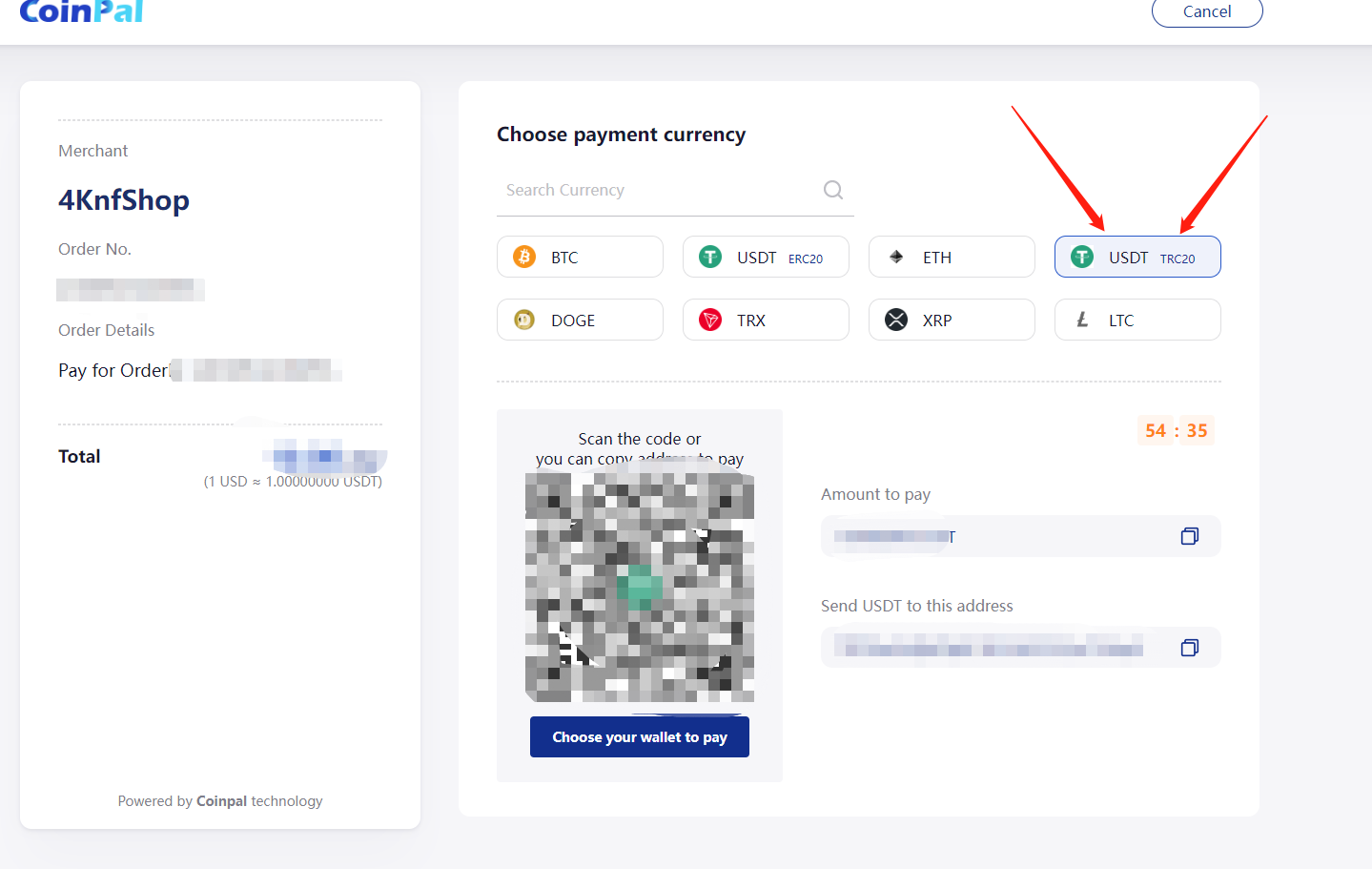
-------------------------
Preparation before transaction:
It is recommended to use the Binance exchange to pay for the virtual currency APP. If you have your own virtual currency trading app, please ignore it.
https://www.binance.com/
Please register with the exchange first, and complete the information according to the operation it prompts to ensure the security of the account and facilitate the payment.
Transaction steps:
Open the Binance Trading APP
If you have not recharged, please recharge first. The type of recharge is USDT corresponding to the order submitted, otherwise the corresponding payment cannot be made.
Before this, you need to click on the upper left corner to open, and then click on the bottom to open the Binancepro switch.

-------------------------
Home page, click recharge-->quick buy coins
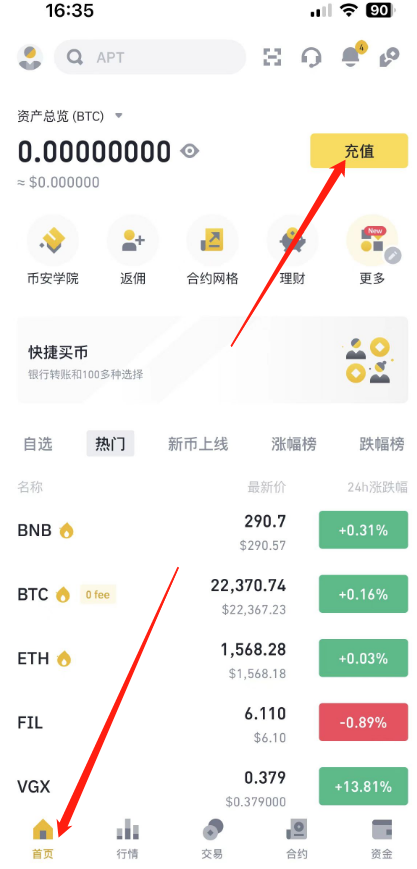
-------------------------

-------------------------

-------------------------
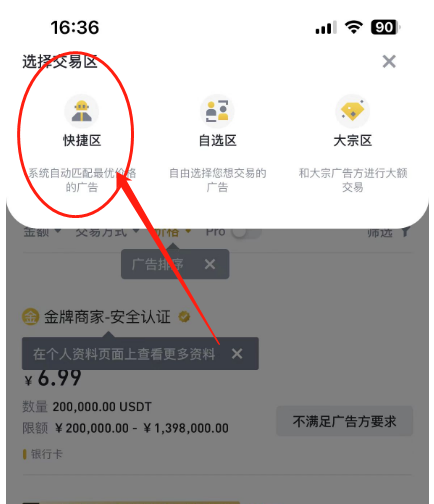
-------------------------
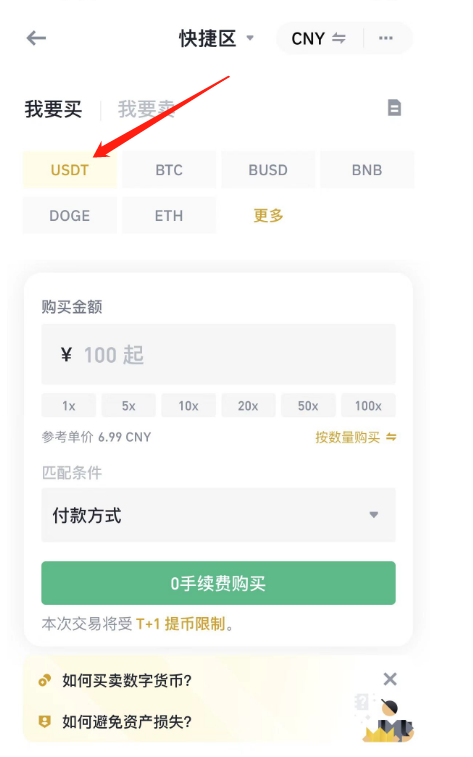
-------------------------
Follow the prompts of the system, and after completing the recharge, you can start trading.

-------------------------
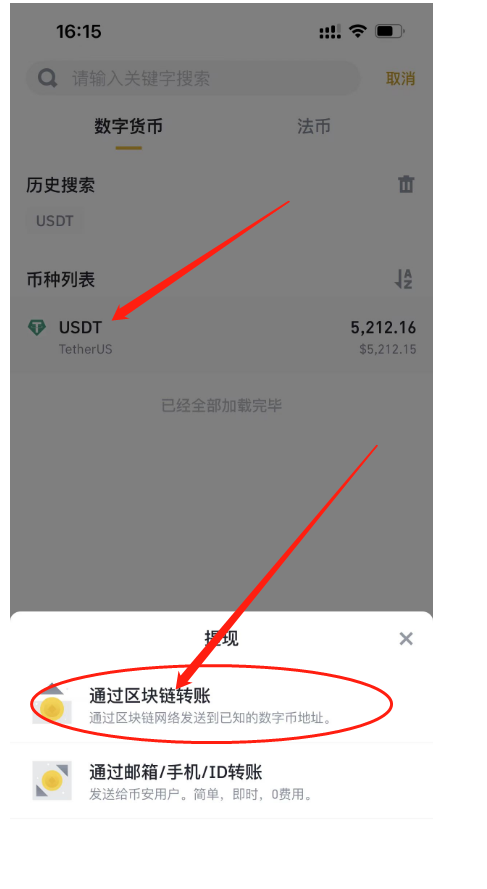
-------------------------
On the page that appears, you need to fill in the address, transfer network, and withdrawal amount.
Explanation
Address: Fill in this item in the submitted order, you can click the copy button to paste it, or you can scan the QR code.
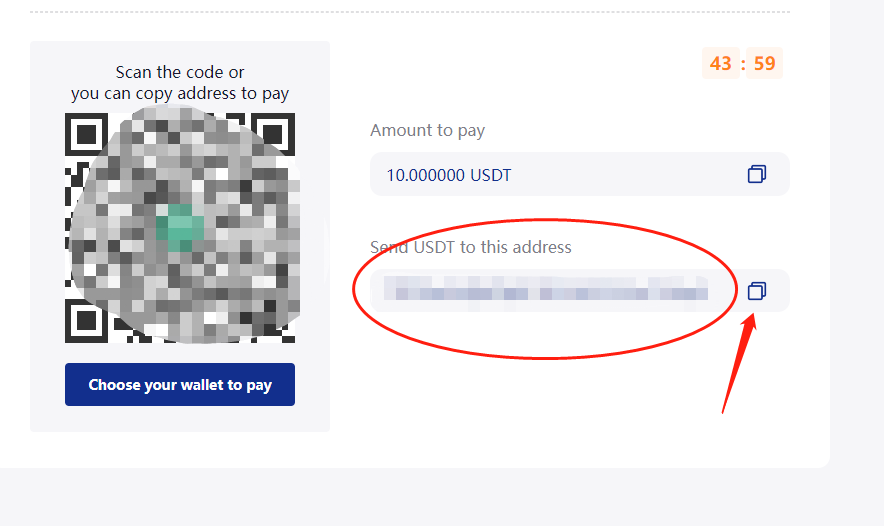
Transfer network: Please be sure to choose Tron (TRC20), otherwise it may fail or the transaction may be transferred to other merchants.
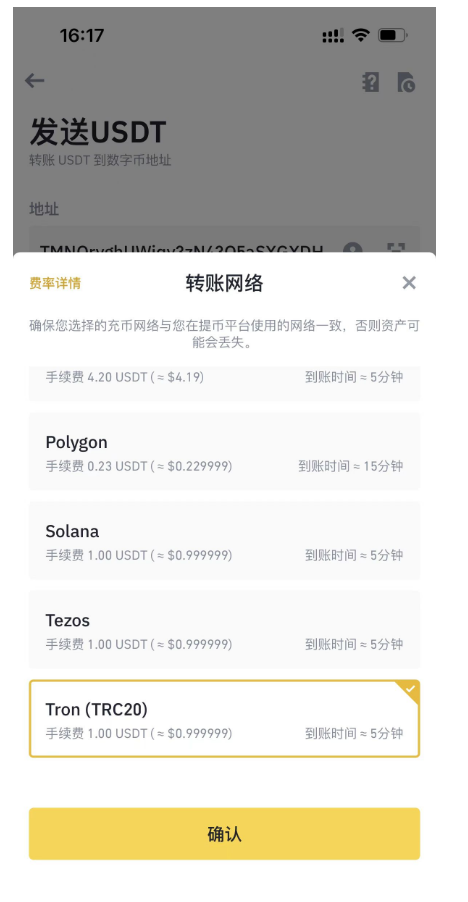
Transfer amount: Binance transactions require a certain fee. Please add the amount including the handling fee to the amount, and finally
The amount received is consistent with the amount of the product you purchased, otherwise the transaction will not be successful, or you will need to pay multiple times, which will cause you to pay more.
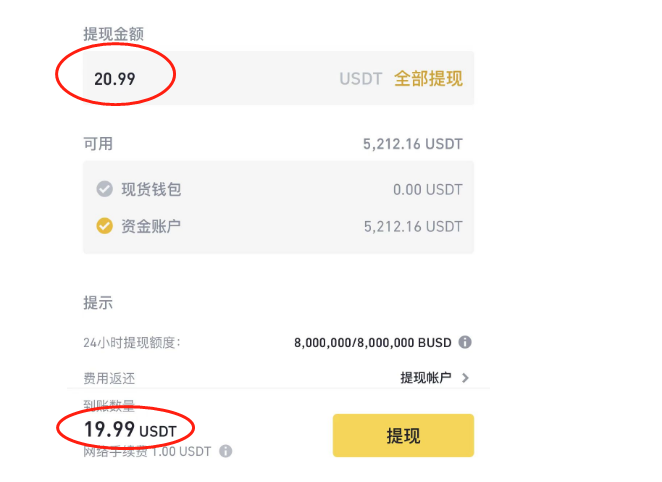
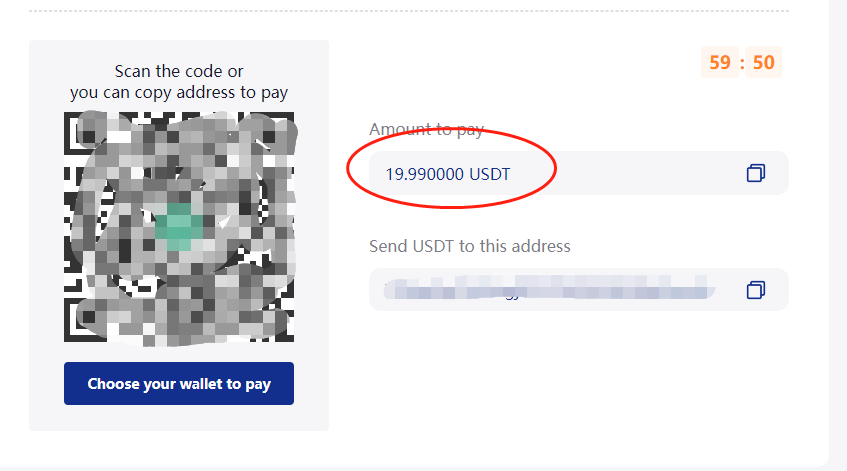
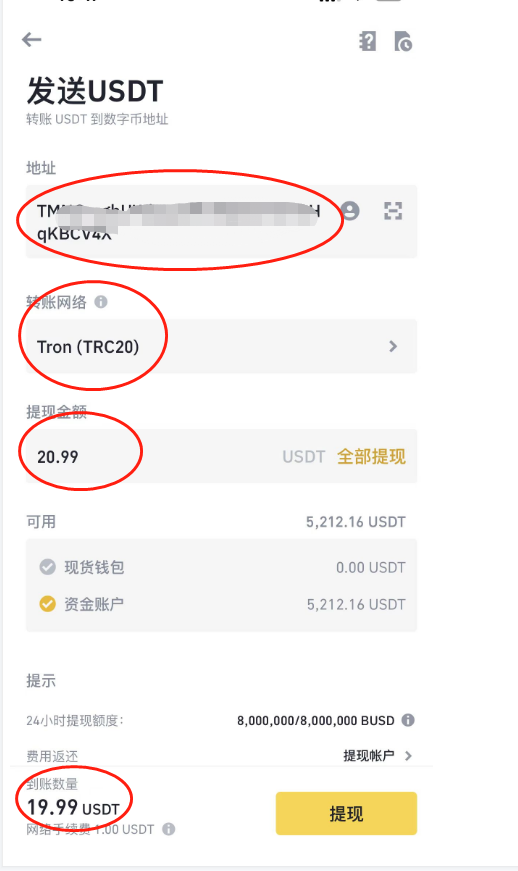
Finally complete the payment.
If you have any questions, please contact us via whatsapp customer service: +8617893717222
Leave a Reply
Your email address will not be published.Required fields are marked. *